Did you know that you can call almost anywhere on Earth for free using your home computer or laptop? Skype isn't a gimmick or way to trick you in to signing up for a new phone service, but a legitimate service you can utilize for free with just a few simple steps. I've been using Skype to talk to friends and family all over the world for over 3 years now and in addition to keeping me connected to my loved ones, it's been an invaluable resource for calling hotels/B&Bs, rental car companies, and tour companies all over the world. With just a few easy steps you can connect for free with the ones you love most. You'll even find that many websites now have links to Skype where you can simply click on a button and use your Skype account to contact them directly.
What Is Skype?
The fancy term for Skype is VOIP or Voice over Internet Protocol, what that means simply is free calls over the internet.
How Does It Work?
How Does It Work?
If you have the Skype program downloaded on your computer and a friend or relative has Skype on their computer you can talk to one another via the computer for free!
Do I Have To Pay A Monthly Fee?
No, there are no set up or continuing fees for talking from one computer to another. You can however opt to purchase minutes on Skype if you want to talk directly to a home phone line or cell number, but there is NEVER a fee for talking computer to computer.
So Do I Have To Purchase Minutes?
No, you have the option to purchase minutes if you want to call someone who doesn't own a computer or if they have a cell phone you want to call in another country. For example: When our daughter was living in France we used Skype for free to talk to one another from computer to computer, but we OPTED to purchase Skype minutes so that we could also call her on her cell phone at a much cheaper rate then we would have paid using a conventional phone. Instead of paying up to $1 a minute to call her phone we paid $0.20 per minute and it would have been even less if we had called a home phone or land line.
Do I Have To Purchase A Special Phone To Use With My Computer?
No, you don't need a phone at all, you simply need a microphone or headset. Many newer computers and laptops have a microphone and sometimes even a webcam built in. If you don't have a built in microphone you can purchase a headset that plugs in to your computer.
Can I Also Use A Webcam With Skype?
Yes! Not only can you hear your friends and loved ones on Skype but you can see them as well if both you and they have webcams.
So How Do I Get Started?
It's easy, just go HERE to the Skype website and download the FREE program by clicking on the big "Download" button. If you are using a Mac operating system, be sure to download the correct version of Skype from the menu on the upper right hand side of the page. You'll be asked to create an account by selecting a user name or Skype screen name and password.
**Once you've downloaded Skype you can CLICK HERE to get detailed instructions on how to use the program.**
How Do I Find My Friends And Family On Skype?
You'll need to know their screen name or user name and then you can search for them using the search feature OR have them add you to their contacts list by providing them with your Skype user name.
So What If I'm Planning A Trip Overseas And Want To Use Skype To Make Reservations?
This is one of my favorite uses for Skype, aside from connecting with friends and family of course. You can purchase minutes or credits on Skype by clicking on the "Shop" button and then select "Buy Skype Credit" you can use your credit card as you would for any other online purchase to complete the transaction. Once you have been notified by email that your Skype credits are available for use you can then dial the country and phone number you are trying to contact. You can even click on each country to get the proper country code and find out the rate for calling almost anywhere in the world. Skype has an easy to read display that allows you to keep track of how much money or credits you have left in your account.
You can also use Skype for conference calls and have more than two computers online at that same time. There is also a "chat" feature that can be used like an instant messenger account if you're interested.
Staying connected has never been easier or cheaper thanks to Skype!
Click Here to Learn More About Skype


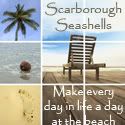

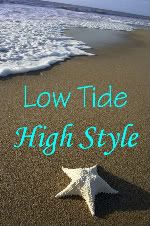
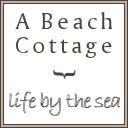




0 comments:
Post a Comment